In recent times, there has been a lot of talk about the digitisation of the events industry. The rise of remote working, flexible hours and digital events has even led some industry figures to question whether in-person events will soon be permanently replaced by their virtual counterparts.
Here at SquareMeal though, we are firm believers in balance. Sure, remote working often makes sense from an environmental and health perspective, but it is also true that there is no replacement for the innumerable benefits that face-to-face encounters offer. One way to allow for personal interaction while still accounting for the individual needs of guests is to embrace video conferencing software and invest in a platform that is right for you and your company.
Keeping up with advances in the field of technology has always been a top priority for seasoned event planners, but now more than ever, the technology that companies use to communicate with clients and guests is becoming a crucial part of the overall event experience. Navigating the world of video conferencing software can be tricky - how do you know which platform is right for your company? Is it easy to use? Which platform is the most cost effective?
We understand that you might have lots of questions about this increasingly relevant technology, so below we have rounded up the best video conferencing software that you can invest in. These platforms can be used for internal communications, as well as external meetings and client pitches. They can even help you to host a hybrid or digital-only event, making use of live streaming, conference calls and virtual Q&As. We have also included some top tips and tricks letting you know how to go about choosing software that is right for you so that you can make an informed decision.
How to choose video conferencing software that’s right for your company
When researching the right video conferencing software for your company, it is important to ask yourself what exactly you want to get out of the software. Will you be using it purely for internal communications, or do you need additional capabilities like screen sharing and breakout rooms?
It is also important to consider your budget. If you have a tight budget and will only be using the software on an ad-hoc basis, you’ll be glad to know that many of our featured platforms offer free versions (although capabilities are limited). If you have more money to play with, think about what you will need to use the software for and which functions you require - most providers offer a variety of plans which you can tailor to your own needs.
Finally, take a good look at usability. Is the platform you have chosen easy to use and navigate? This is especially important if you plan on using the software to host meetings with external clients, who may not have used the platform before.

Top tips to remember when choosing video conferencing software
Researching and investing in video conferencing software can be time consuming and stressful, but the handful of below tips should help make things easier.
• Remember that several video conferencing plans work out to be less expensive if you pay annually instead of per month
• Some plans will charge per user, so make sure you know how many users are allowed per plan and check if you can add on users as required
• Make use of free trials offered by providers so that you can get a feel for how the software works. If free trials aren’t offered, request a demo so you can see it in action before you commit to investing.
The best video conferencing software on the market
Zoom
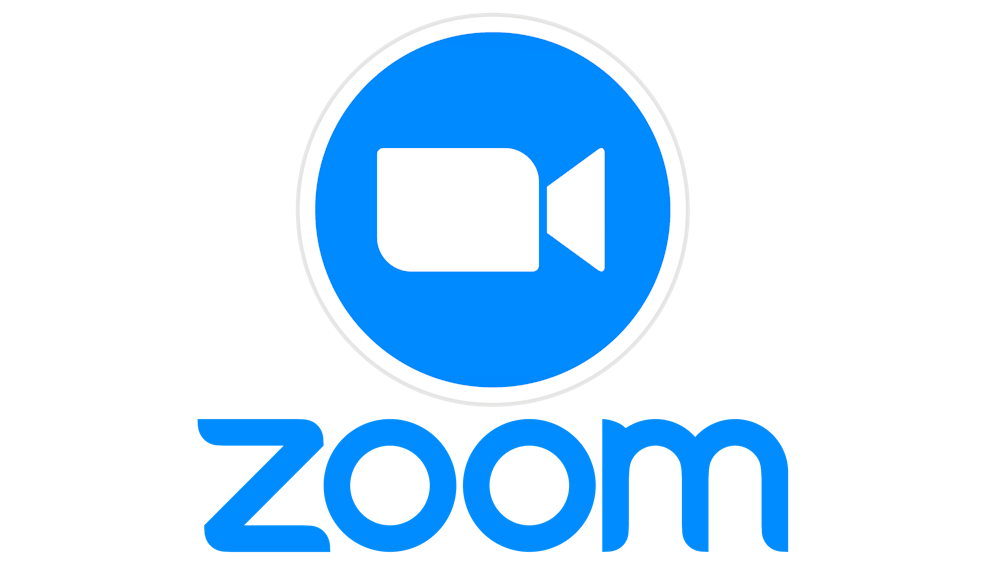
Even the most technophobic of people will have heard of Zoom by now, thanks to the video conferencing apps exploding popularity during the Coronavirus pandemic. Zoom is favoured by event planners because of the wealth of options it offers, as well as its strong connection and clear audio. Of course, there is a free version available, but its capabilities are limited, so you are better off choosing one of Zoom’s competitively priced plans.
All Zoom plans include the following:
• Screen sharing from desktops, tablets or mobile devices
• Whiteboarding
• HD video and voice
• Unlimited number of meetings per month
• Secure Socket Layer (SSL) encryption
• Chat and messaging (private and group)
• Scheduling with Chrome extensions
• Meeting record option
• Ability to join a meeting by telephone
• Instant or scheduled meetings
• Online support
• Breakout rooms (allowing you to divide your meetings into up to 50 separate sessions)
Download Zoom
Microsoft Teams
 Microsoft Teams is something of a catch-all catch tool for the workplace, able to be used as an instant messaging platform between colleagues, as well as a place to store files (the app is integrated with Office applications like Word and SharePoint). Video conferencing is an aspect of the platform that shouldn’t be overlooked though - users are able to launch video conferences directly from their chats and it is easy to call several people at once.
Microsoft Teams is something of a catch-all catch tool for the workplace, able to be used as an instant messaging platform between colleagues, as well as a place to store files (the app is integrated with Office applications like Word and SharePoint). Video conferencing is an aspect of the platform that shouldn’t be overlooked though - users are able to launch video conferences directly from their chats and it is easy to call several people at once.
All Microsoft Teams plans include the following:
• Web version of Word, Excel and PowerPoint
• File storage and sharing
• Up to 300 users
• 24/7 phone and web support
• Voicemail (utilised when the app is downloaded onto iOS or Android devices)
Download Microsoft Teams
GoToMeeting
 Although GoToMeeting doesn’t have the pull in the video conferencing space that it once did, it is still an effective platform for remote meetings. The interface is very user-friendly and the platform offers attractive features, including ‘raise a hand’ and polling. Worried about cyber security? Meetings are secured with end-to-end encryption.
Although GoToMeeting doesn’t have the pull in the video conferencing space that it once did, it is still an effective platform for remote meetings. The interface is very user-friendly and the platform offers attractive features, including ‘raise a hand’ and polling. Worried about cyber security? Meetings are secured with end-to-end encryption.
All GoToMeeting plans include the following:
• 24/7 customer care
• HD video
• Unlimited meetings
• Screen sharing from desktops, tablets or mobile devices
• Messaging
• Web audio (no phone required)
• End-to-end encryption and other security protocol
Download GoToMeeting
ezTalks Meetings

ezTalks is a video conferencing app that is committed to keeping up with the latest technological advances, which seriously adds to its appeal. The platform is less well known than the likes of Zoom, so you might find clients are less familiar with the tool, but the interface is very simple to use, even for first-timers.
All ezTalks Meetings plans include the following:
• Unlimited number of meetings
• Instant or scheduled meetings
• Join by telephone call-in
• HD video and audio
• Private and group chat
• Interactive whiteboards
• Screen sharing with co-annotation
Download ezTalks Meeting
StarLeaf
 Founded in the UK, StarLeaf offers business-wide connectivity, which avoids the limitations that are typically associated with virtual meeting room solutions. It is a great alternative to costly video infrastructure and there are an enticing range of upgrades and integrations available too (including Slack and an app for Android and iOS users).
Founded in the UK, StarLeaf offers business-wide connectivity, which avoids the limitations that are typically associated with virtual meeting room solutions. It is a great alternative to costly video infrastructure and there are an enticing range of upgrades and integrations available too (including Slack and an app for Android and iOS users).
All StarLeaf plans include the following:
• Global audio dial-in telephone numbers
• Full interoperability with Skype for Business
• Unlimited guest invitations
• Calendar integrations with Outlook and Google
Download StarLeaf
Cisco Webex
 If security is a top priority for your company, Cisco Webex is a worthy contender. The exhaustive list of security steps that Cisco Webex takes includes Transport Layer Security (TLS), third-party accreditations, encryption, firewall compatibility, single sign-on and secure scheduling options. It is also great for remote training, allowing you to add specialised functionalities for training, remote technical support or webinars.
If security is a top priority for your company, Cisco Webex is a worthy contender. The exhaustive list of security steps that Cisco Webex takes includes Transport Layer Security (TLS), third-party accreditations, encryption, firewall compatibility, single sign-on and secure scheduling options. It is also great for remote training, allowing you to add specialised functionalities for training, remote technical support or webinars.
All Cisco Webex plans include the following:
• Screen sharing
• HD video
• Unlimited meetings
• Cloud recording and storage-
• Telephone support (access varies according to plan)
Download Cisco Webex
Video conferencing looks set to become a staple of the events world moving forward. Check out our guide to planning a successful hybrid event.